In this post, we’ll demystify the concept of engagement rate, discuss its importance, and explain our preferred calculation method. We’ll also walk you through how to track this metric using SEMRush, a comprehensive digital marketing tool. Additionally, we’ll show you how to use SEMRush to compare your church’s engagement rate with other churches in your area, helping you understand your standing in the digital community.
Whether you’re a seasoned church communicator or just starting, this guide will equip you with the knowledge to leverage engagement rate effectively and boost your church’s online presence.
What is Engagement Rate?
Engagement rate is a key metric that represents the level of interaction your content receives from your audience. There are various ways to calculate engagement rate, but for the purpose of this article, we will define it as the total engagement divided by the total activity, then divided by the total number of followers, and finally multiplied by 100 to get a percentage.
(Engagement / Activity / Followers) *100 = Engagement Rate
Engagement includes any form of interaction such as likes, shares, comments, and clicks. Activity refers to the total number of posts or content shared.
In the context of church communications, the engagement rate can provide an understanding of how effectively your content is resonating with your congregation and the broader community. A high engagement rate often indicates that your content is sparking meaningful interaction among your audience.
Why is Engagement Rate Important?
Engagement rate is a crucial metric because it goes beyond simply counting followers or views. It provides insight into whether your audience is genuinely connecting with your content and actively participating in your online community.
If you notice that specific types of content consistently achieve high engagement, it’s a strong indication that your audience finds this content valuable and engaging.
Different Schools of Thought on Calculating Engagement Rate
It’s important to note that there are various schools of thought on how to calculate the engagement rate. Some marketers calculate it by dividing the total engagement by total followers only, while others consider the number of views or impressions. The issue with not including the number of posts is that it fails to account for falsely inflated engagement caused by simply posting more. Using views or impressions is actually more helpful but you do not have access to these numbers for other churches so you cannot compare.
The method we’ve described considers the total activity, providing a more holistic view of how your audience interacts with your content. However, the best approach depends on your specific goals and the insights you want to gain from tracking this metric.
How to Track Engagement Rate
SEMRush is a powerful digital marketing tool that can help you track your church’s engagement rate. Here’s how to do it:
- Create a SEMRush account: If you haven’t already, sign up for a free account on SEMRush.
- Add Your Social Media Accounts: Go to the Social Media Tracker tool and add your church’s social media profiles.
- Monitor Your Dashboard: SEMRush will calculate your engagement rate for each post. Regularly check your dashboard to track these rates over time.
Comparing Your Church’s Engagement Rate
SEMRush also enables you to compare your church’s engagement rate with other churches in your area. I use “competitors” here even though I understand we are not competing with other churches. It is just :
- Identify Your “Competitors”: Compile a list of similar churches in your area whose engagement you want to compare with.
- Add Competitors to SEMRush: Add these churches’ social media profiles to the Social Media Tracker tool.
- Analyze the Data: SEMRush will provide a side-by-side comparison of your raw data (Audience, Activity, Engagement). Set the date range in the top left of the page and pull the numbers into an excel spreadsheet or write them down…and then do the math.
Example
This can feel a little confusing so let’s pull a real life example. The screen shots are real with the names of the organizations removed. This is one week of data for a Facebook Account.
Let’s remind ourselves of the formula:
(Engagement / Activity / Followers) *100 = Engagement Rate
So for these churches. The “total engagement” number goes on the top of the formula

Church 1 – (274/ Activity / Followers) *100
Church 2 – (250/ Activity / Followers) *100
Church 3 – (200/ Activity / Followers) *100
Church 4 – (28/ Activity / Followers) *100
And we move on to the next tab. It automatically sorts large to small so I labeled the churches here.

Church 1 – (274/ 14 / Followers) *100
Church 2 – (250/ 7 / Followers) *100
Church 3 – (200/ 6 / Followers) *100
Church 4 – (28/ 11 / Followers) *100
And the Final Tab

Church 1 – (274/ 14 / 3390) *100
Church 2 – (250/ 7 / 2290) *100
Church 3 – (200/ 6 / 7846) *100
Church 4 – (28/ 11 / 882) *100
And then we do the math:
Church 1 – 0.58%
Church 2 – 1.56%
Church 3 – 0.42%
Church 4 – 0.28%
Conclusion
The engagement rate is an essential metric for any church wanting to understand how well their content resonates with their audience. It is basically a number that shows you how well your content is doing at getting out there and can be a useful thing to establish a baseline and then keep an eye on week to week. By effectively tracking and comparing engagement rates using tools like SEMRush, you can gain valuable insights to inform your content strategy and enhance your church’s online presence.
Interested in implementing this in your church but need some help? Contact Me
Looking for a deeper guide on Church Social Media? I wrote one here.
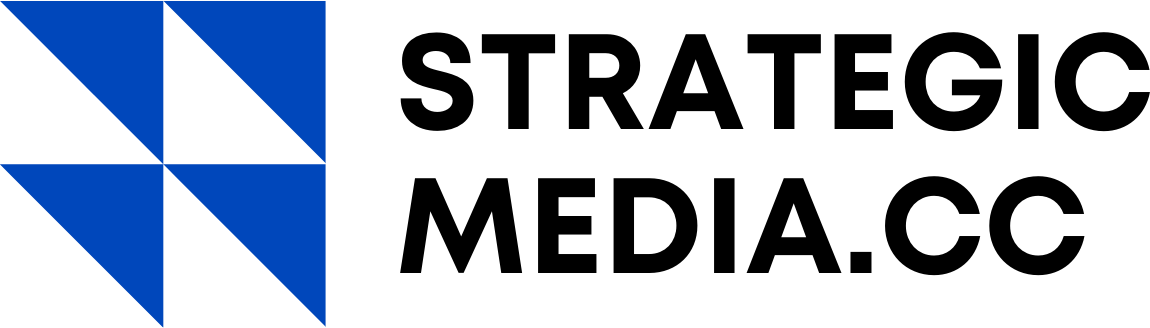

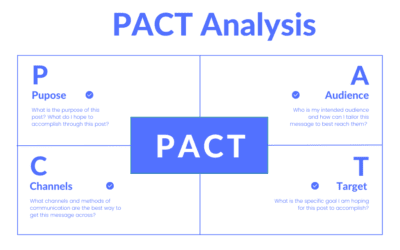

0 Comments