Church Social Media Strategy and Content: A Comprehensive Guide
10 Strategy Tips for Effective Church Social Media
1) Start With Your Purpose
2) Know Your Audience
3) Develop a Strategic Plan
4) Create Social Media Content FOR the Platform
5) Don’t Be Too Proud to Use Free Templates for Great Graphics
6) Follow Great Accounts for Great Ideas
7) Using The Church Service for Social Media Content
8) Use Metrics to Track Your Progress
9) Measure Success and Set Goals
10) Build a Church Social Media Team and Ask For Help
5 Church Social Media Post Templates and How To Use Them
Ideas for Engagement Posts for Church Social Media
Frequently Asked Questions
What if I Want You To Do This For Me?
Church social media has become a powerful tool for congregations to spread the message and connect with members near and far. With this comprehensive guide, church leaders can learn the best practices and strategies for successfully leveraging social media platforms to reach more of their congregation. As one of the few pastors who focuses exclusively on digital ministry in our local area, I often have conversations where others “pick my brain” to figure out some tent poles as they build their own strategy for their church social media. In writing this out, I am hoping to replicate the value of those conversations.
10 Strategy Tips for Effective Church Social Media
In this section, I will lay out some general tips and strategy that form the framework for how to run a church social media account. Using these strategies, you will be well on your way to running an effective social media presence. Let’s get started!
1) Start With Your Purpose
When it comes to social media for your church, it’s important to start by asking yourself “what is the purpose of my posts?” You should identify specific goals such as strengthening relationships with members, promoting upcoming events, or sharing uplifting content. It’s important to understand what you interested in achieving from your social media outreach and develop a plan that supports those objectives. Once you have identified your objectives, consider the user journey and how they will take the action that you want them to take.
A church Instagram post about volunteering? Then you need a link in your bio that goes to a page where they can sign up or simply encourage them to comment “me” and make sure you follow up.
A Facebook post about an upcoming event? Then you need a link and some clear steps on how to register.
MetaChurch Social Media Posting Categories
More broadly speaking, one helpful framework for understanding the purpose of your posts is from Dave Adamson, author of MetaChurch: How to Use Digital Ministry to Reach People and Make Disciples. Here, he splits posts into three purposes: Awareness, Loyalty, and Advocacy. You can read his definitions and his examples in the graphic below and I can’t recommend his book strongly enough. Obviously, church social media posts often fit into more than one category. This framework is not a constraint but will provide helpful clarity in how you craft your social media posts. Let’s dig into the categories.
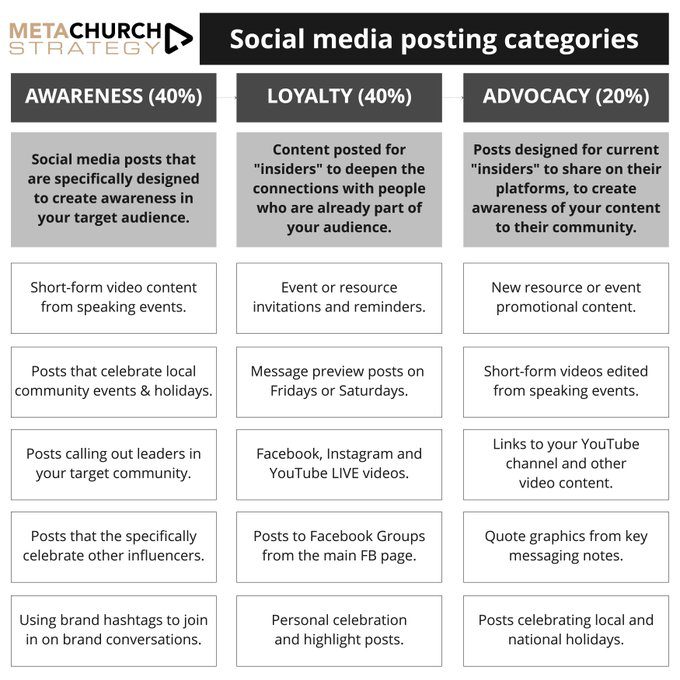
@AussieDave on Twitter. 2:47 PM on December 16, 2022
Awareness
An awareness post makes someone aware of your church on social media. This means that the action you are hoping for them to take is usually following your church. Take note of how many of these posts point outward. Your church should join the conversation on social media. No one likes it when someone makes the conversation all about themselves. So don’t do that. Find ways to meaningfully engage in conversations that are already going on.
Loyalty
A loyalty post goes deeper with people you have already connected with. These posts are designed to serve your people and draw them into a more meaningful relationship with your church on social media. Think about what your people need and then make it for them. Facebook Groups can be great for this type of connection. In my opinion, Nona Jones has the best book ever on Facebook Groups.
Advocacy
Advocacy posts are tools you put in the hands of your audience to talk about your church or organization. These are really similar to awareness posts but a little broader. In a church, this could be a video about how to pick a bible translation or a post about a blood drive you are hosting. Think of it as equipping your people to talk about your church.
2) Know Your Audience
Knowing your target audience is key when it comes to social media success. Understanding the user personas you are looking to reach will help inform the type of content, frequency and platform that you should use. For example if most of your members are over the age of 55, you may want to focus more on Facebook rather than Instagram or TikTok. Collecting data on your followers using insights from platforms will also help determine the best strategies for reaching them.
The audience conversation is a freeing one for most church leaders. Let me tell you, now, what I tell every church leader I talk to when we discuss social media:
You don’t need to be everywhere.
There is no value in you having an Instagram or a Twitter or a TikTok if you are never going to use it and it will only cause you to be anxious. Start with your purpose and your audience and decide on platform after that. If you have a fairly successful Facebook account, build where you are and don’t worry about the other platforms until your audience takes you there.
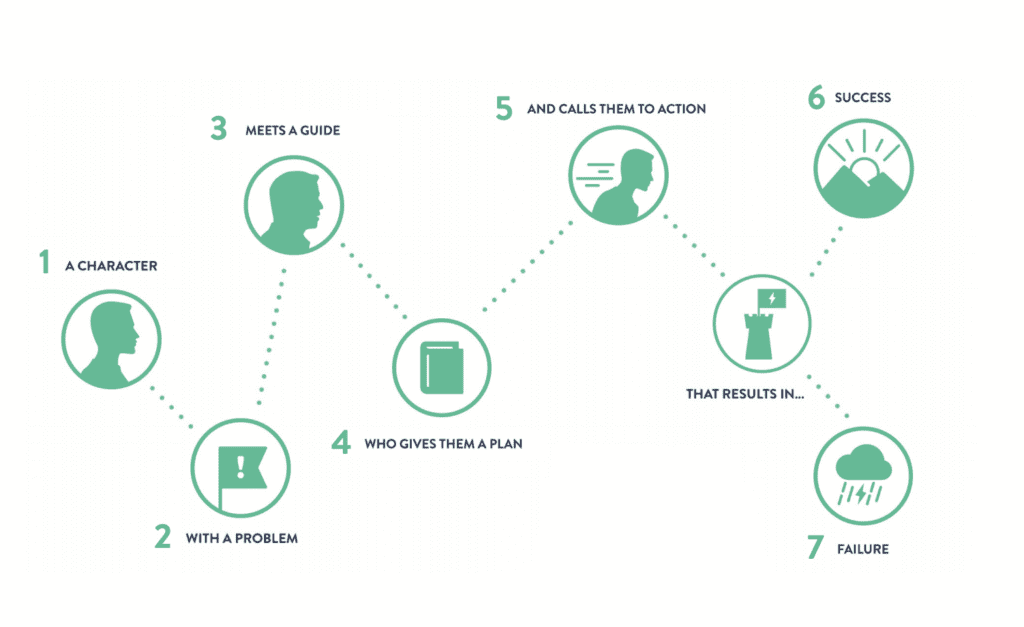
But How Do I Get To Know My Audience?
The absolute best starting point for gaining a basic understanding of your audience and how to market to them is the StoryBrand Framework developed by Donald Miller. He has an excellent book on the framework that will help you get started. For our purposes here, every social media post should have a target “character” who has a “problem.” The character is NEVER your church. So a post looking for volunteers is trying to help people who are looking for a meaningful way to spend their time. It isn’t simply trying to fill a spot. Think about how this effects the type of social media post you end up writing.
3) Develop a Strategic Plan
Developing a strategic plan for your church social media is essential. Outlining objectives, goals and strategies will help to guide the topics, frequency and tone of your posts. A little bit like the purpose section above, you want to have an idea of where you are trying to go so that you know if you are getting there. Thinking more long term allows you to seize opportunities that you would otherwise miss. Once this plan is established, it is important to regularly review its progress in order to ensure that you are providing relevant and engaging content that resonates with followers. There are three steps to developing your first plan:
1) Plan Your Weekly Calendar with Church Social Media Post Categories
A weekly calendar is the first thing you should get into place if you are deciding to take social media seriously.
Tell me if this describes you:
You want to post on social more. So you promise yourself you are going to post more. You decide to do it everyday when you come in for work. It ends up taking a bunch of time because you aren’t sure what to post and, with no guardrails, it feels almost impossible to not be repetitive.
A lot social media strategies fail because they fail to implement a categorical framework that makes things easy for both post and scheduling. It is almost impossible to be creative in this situation.
Thought Experiment to Show The Value of a Weekly Calendar
Think of it this way: If I tell you to create a beautiful picture. What would you do? Use a camera? Draw something? Paint something? Carve a drawing into wood? There are a paralyzing amount of options. This is where, as Seth Godin points out, constraints are helpful.
“Constraints are your friend. You will never have unlimited time and resources . . . Figure out what the constraints are and then live with them,”
Seth Godin
Sample Calendar
This is a sample church social media calendar that should help you to get started on your church social media plan. These are just ideas and they don’t necessarily need to be your ideas. You also don’t need to post every day. Find a schedule that works for you and use it.
Monday – Preview the Week
This can be a video or a post. Simply lay out all the information you are working to get out there. Make sure to have links to everything that you are pointing out in the description or update your Instagram link-in-bio set up for these calls to action.
Tuesday – Weekend Recap
Use photos from your weekend services to recap the weekend. You have to build a photo team to REALLY do this, but you can get by with a phone and some commitment. Just grab a shot of the preacher, the worship team, and 2-3 “action shots” of people mingling.
Wednesday – Community Post
Use this slot to highlight something in your local area or someone in your church community. This can take a number of forms. You can tell the story of a volunteer, and talk about the staff’s favorite local coffee shop. The point is to focus outward right in the middle of the week.
Thursday – Sermon Recap Reel –
Create an Instagram Reel from the past weekend’s sermon. Trim the video down to one minute and post it as a reel. This can get tough because video editing can easily get time-consuming. Let me strongly encourage you to just post. Everyone hates their first 100 videos and it will be okay!
Friday – Weekend Preview
Look ahead to the weekend and invite people to come to church.
Saturday – Kids
You can use this slot for kids if you do preregistration. You can also come up with whatever you want. The point is to have an idea, not necessarily these ideas.
Sunday – Church Service Live Streams
Pretty obvious…just stream your church services.
Wrapping it Up
These ideas are simply ideas. Figure out how many times per week you want to post and then figure out the categories of those posts. Once you do that, you will be rolling right along toward having an effective social media strategy!
Bonus Thought: Mix in “engagement posts” that are just designed to get people talking. These are things like “Whats the best way to cook a steak?” on July 4th or “Who is the best present wrapper?” around Christmas. These help people see more of your posts because they have commented in the past. The algorithm also LOVES engagement. Things like “tag your favorite coffee shop” can also be a neat way to engage your community.
2) Use The Rhythm of the Year to Inform Your Church Social Media Calendar
People start new things in September and January. You could focus your Wednesday community posts on volunteer stories and encourage new people to volunteer. December has people focused on Christmas, so promote your special Christmas activities. These is no reason to fight the natural rhythms of life so use them to your advantage!
3) Use a Scheduling Tool for Consistency
A tool like Later or Hootsuite can really help your church social media be consistent. Some of these tools will tell you when your people are online and you can schedule accordingly. To be honest, the Meta Business Suite (formerly Creator Studio) is enough for most churches. I currently work in a church of around 1500 people and we just use Meta Business Suite because it is easy enough and effective enough and, importantly free. As a quick aside, Facebook just added a recurring post scheduler for Facebook Groups! This was exciting because you used to have to pay for this exact thing.
4) Create Social Media Content FOR the Platform
This is a mistake a lot of people make so avoiding it needs to be a part of your strategy. You need to create content that is natural on the platform. In other words, stuff should feel like it belongs on the platform you find it on. No one is going to watch a 40 minute sermon on Facebook, so don’t do it as an independent post. Instead, you should download the content of your live-stream, trim it, and post it to YouTube as a video. Similarly, graphics on Instagram are gonna feel weird because it is mostly a place where you see pictures of people and places. Here’s how you figure this out for your church: audit your own behavior. Take note of the posts that catch your attention.
What worked about it?
Take note of the stuff that feels out of place to you.
Why does it feel that way?
Your church’s content should feel like it belongs on the platform people are viewing it on. If it doesn’t, your church page will feel like spam and impersonal marketing…because it kind of is.
5) Don’t Be Too Proud to Use Free Templates for Great Graphics
With that said, sometimes graphics aren’t a bad idea. Above, we talked about the Monday Post that summarizes the announcements. This can be a great place to use a graphic. But where do you get great graphics? Canva! Now, I know what you are thinking: “Addison. I am a very fancy graphic designer and I can’t use a tool like Canva or they wont let me into my fancy coffee shop” Listen, It get it. I, too, was once a Photoshop purist who was slow to embrace Canva. But I was a big dumb idiot. You don’t have to be a big dumb idiot. You can use Canva today. Also, Canva offers their paid offerings for free to non-profits, and that includes churches. I really believe that Canva can help take your church social media to the next level. Their templates are great and incredibly helpful.
6) Follow Great Accounts for Great Ideas
As a church social media manager, especially at a small church, you are stretched in 100 different directions and you might not feel like you have the time to be super creative. This is where great social media accounts come into play. Larger churches like Northpoint Community Church, Church of the Highlands, and Life.Church are paying a bunch of specialist to solve the same problems you are solving. Why wouldn’t you watch what they are doing and emulate some aspects of it? For example, if you were planning a post for Veterans Day and you just couldn’t think of how to make it more interesting than an American Flag and the words “thank you for your service,” you could check out Church of the Highlands and see that they told the story of a veteran from their congregation and thanked all veterans. Isn’t that a much better idea!?
“The Dream 100” Concept
“The Dream 100” is a concept created by Chet Holmes but popularized by Russell Brunson in the Secrets Trilogy: Dotcom Secrets, Expert Secrets, and Traffic Secrets.
Quick Note: If you are a church or non profit marketer, I recommend Traffic Secrets. It discusses the algorithms and how they have been built over time. They will provide you with a nice 101 overview.
Brunson’s Dream 100 concept is largely unhelpful for churches. Basically, he recommends finding influencers and companies you want to emulate (people who currently serve the customers you want to serve) and naturally becoming a part of their community. As you become a part of their community you naturally siphon off and connect with customers who will connect with you and your company. This is a quick and poor explanation and you can find a more thorough explanation here. For our purposes, we will apply the “Dream 100” by following churches and emulating their communication methods.
How to Implement Dream 100 For Your Church
- Create a “dummy” social media account. Seriously, create a social media account. Don’t add a name. Don’t add a profile picture. No one will follow this account
- Follow as many effective church social media accounts as you can find. I will provide a starter list below
- Log into that account once a week and scroll through your feed. See what they are up to. See what connects with you. Ask yourself if you can emulate (not imitate) some of their choices
If you do this, you will be well on your way to crafting your church social media into an effective and well oiled machine.
Church Social Media Dream 100
So who would be in my dream 100? I am glad you asked (I know you didn’t but let’s pretend). This is a great starter list from Kendall Conner at The Creative Pastor. From there, follow a couple of accounts of the biggest churches in your area to get a feel for how they interact with the local community. Beyond that, just add in accounts as they stick out to you. Before you know it, you will have a well curated list of accounts that inspire you daily!
7) Using The Church Service for Social Media Content
The hardest part of content creation is the actual creation of large pieces of content from which you can draw out new pieces of smaller content. Those large pieces of content are known as “content pillars” and are usually one of the most difficult things to get going. If you work at a church, I have good news for you: you are already awesome at this.
Your weekly sermon can be the thing from which you draw all of your other content. Dave Adamson calls this strategy “repurpose on purpose” and it is an immensely helpful strategy for churches to embrace. Dave has an awesome thread on how to repurpose on purpose here:
8) Use Metrics to Track Your Progress
Understanding the insights from your church’s social media platforms is also essential for achieving successful long-term growth. It allows you to analyze and understand which types of posts are working and why, as well as identify what topics may be resonating with your followers. Additionally, using metrics like impressions, engagements, reach, and post frequency gives you a better understanding of how effective your efforts are and how they need to be adjusted based on performance.
9) Measure Success and Set Goals
Remember, setting measurable goals and tracking progress is a key element of social media success. You should evaluate your numbers to determine which posts are resonating with your followers. Let’s be real, not every post will be a hit. However, looking at the insights helps you to adjust and improve the overall effectiveness of your church’s social media strategy. This can range from simple metrics such as views to more complex insights like audience engagement rate. Soon, I will be working on a post on how we calculate engagement rate and track our numbers, but there are countless resources on Google. I trust almost anything from Hubspot or SproutSocial I would recommend tracking metrics for a month to get a baseline and then beginning to set targets for the future of your posting.
10) Build a Church Social Media Team and Ask For Help
Don’t be afraid to ask for help. Look for photographers in your church and see if they are willing to take pictures one weekend per month. If someone in your church works in marketing, see if they would help you get set up on a scheduling tool. Even if no one works in the marketing industry now, can you find someone willing to learn a skill and then repeat that skill weekly. This isn’t complicated and we shouldn’t make it over complicated. A lot of social media is just showing up and making an effort and almost all of it can be done by a willing volunteer.
5 Church Social Media Post Templates and How To Use Them
Okay! You have made it this far! If you stop here, you will have everything you need to implement and start using an effective church social media strategy, but I wanted to share with you some post templates and how to use them so that you have an effective starting point for some of your efforts!
Volunteer Recruitment Story Post
Social Media is meant to be social and people love stories. In addition, stories can be a natural way to call people to action. Which of these posts sound more effective to you.
Post #1 – (Picture of some colorful blocks) We REALLY NEED Nursery Volunteers. Please help us by volunteering so that the children wont be left with no one, you selfish jerk.
Post #2 – (Picture of Betty, a Nursery Volunteer) This is Betty. When Betty’s kids left the house for college, she wanted to find meaningful work to do on the weekends and ended up volunteering in our nursery. “I feel like people see this stage of life as a time to kick their feet up and relax, but I still have a lot more to give.” We are so thankful for Betty and everyone who helps make our Kids Ministry AWESOME. Want to join Betty’s team, sign up here: (link).
Which one is going to get more volunteers? I know I made post #1 worse than anyone ever would but our church social media feeds can easily get stuffed with requests. Do you want to volunteer? Have you considered giving? Will you come to church? Have you signed up for the mission trip? It can get exhausting. But telling stories highlights someone in your community and acts as a natural call to action!
Sermon Instagram Reel
Take your sermon video and drop it into a video editor. Trim out an effective one minute clip and bring it into Instagram Reels. I tend to find that the clips that work happen in the last 5 minutes of a sermon. You are looking for an interesting first 3 seconds and a complete thought to be expressed in one minute. Use Instagram to throw a worship song behind it and BOOM, you’re done. Over time, you can use a video editor to plus up your Reel, but don’t let the perfect be the enemy of the good. Post something even if you know you will get better later. I am working on a post about free video editors and documenting a process for creating a sermon reel. Hopefully, I will have that for you soon.
Recap Post
A recap post is exactly what it sounds like. Use a photo from the past weekend and write something like this: “What a great Sunday, Pastor Steve taught from Philippians 4 and how we should never worry but instead trust God. We also announced our Alaska Missions Trip. You can check out the whole sermon on our website now!” My general rule of thumb is that post look back from Monday-Wednesday and look forward from Thursday-Saturday. This is an easy post type that you can implement this week. Don’t let the photo thing get too complicated. Just snap a photo with your phone and you are good to go.
If you are a solo-pastor, turn on your camera and do a video recap post. You will be bad on video for your first 50 videos (I am not joking here), but within a year you will be incredibly natural. Hold your camera lens at eye level and talk loudly and clearly in a mostly quiet space. Don’t overthink it! Just create.
Weekend Preview
This is really similar to the recap post. Look ahead to your upcoming weekend. “Do you worry about the future? your kids? your job? everything? We get it. This weekend, we hope that you can join us this weekend as we talk about how Philippians 4 teaches us to not worry but to present our request to God. We hope that you walk away from this service with a renewed sense of God’s care for your needs.” Just like the above, this can be a video.
Community Post
A community post looks outward into you community. This can highlight a local high school sports team, a community event, a local business, or anything you want. The point is to look outward. As long as it isn’t about your church, you are good to go. Here are a few easy ideas:
- Encourage your people to tag their favorite local coffee shop
- Provide a list of great local playground as it starts to get warm
- Ask a “This or That” Question like “Who is winning the Super Bowl?” or “Curly Fries or Waffle Fries” – This can also be great for your Instagram story! Looking for some examples, check out the next section
Ideas for Engagement Posts for Church Social Media
Engagement posts are post with the sole purpose of encouraging engagement. These will help your post appear on more pages and they are designed to get your people interacting with each other and making more people aware of your church. They also help your church appear more accessible and fun. Here are some ideas, categorized of course.
This or That Questions for Church Social Media
This or That questions are questions with two choices designed for quick engagement. They should be unimportant and fun. These can also be great content for an Instagram story as polls. These are 10 silly examples but you get the idea. Just have fun with it. If you are feeling serious about it, you are doing it wrong.
- This High School or That High School (If you serve more than one district)
- Curly Fries or Waffle Fries
- Chic Fil A or Popeyes (any two fast food joints or Dunkin or Starbucks)
- Coffee or Tea
- Fly on a Plane or Road Trip
- Pie or Cake
- Turkey or Ham
- Eat In or Take Out
- Unlimited Money or Unlimited Time
- Live In Chef or Live In Driver
Nostalgic and Personal Questions for Church Social Media
These questions encourage people to tell you about themselves in harmless ways. They can be a great way to strike up a conversation or connect people in your audience. They are also, and this is important, generally unimportant questions. These posts should always be mostly toothless.
- What was your first job?
- What was the make and model of your first car?
- What was the best book you ever read?
- What TV Show was your favorite in High School?
- What is your favorite Bible verse?
- What is your favorite worship song?
- What was your first concert?
- What was your favorite food as a child?
- What is the longest car ride you have ever taken?
- What song did you dance to at your wedding (and what year)?
Gratitude Questions for Church Social Media
These posts encourage gratitude and help create a positive vibe on your social channel. These can be great posts for helping people connect over celbration. This could be a weekly post like “Thank God on Friday” or one of the post below. These can feel a little more serious but should be fun!
- What is one thing you are thanking God for this week?
- What happened today that made you happy?
- Tag someone you are thankful for.
- Tag your favorite teacher from High School.
- What is something you take for granted but means a lot to you?
We could go on and on with engagement questions and I will eventually create a post with a bunch of them, but this should give you a good starting point. Starting from here and using the Dream 100 strategy, you should be able to come up with engaging posts easily. Remember, the goal is just to get people talking. Try not to overthink it!
Frequently Asked Questions
I wanted to end this post by answering questions and hopefull adding an addendum over time as I realize I didn’t cover something. If you have a question, simply ask it in the comments and I will get to it as soon as possible.
Should We Hire a Social Media Manager?
For most churches, I would say no. An effective church social media strategy can be executed in 2 hours on a Sunday afternoon or Monday morning. You can do more, but starting here is a good starting point. It will also help the main leader to understand social so that they can more easily manage the person they eventually DO hire.
But What If We Need a Website?
I wrote a long post about how to build your own website here. In short, I recommend building your own site on WordPress and hosting it on good but affordable hosting. You will need to do a slight up front investment but you will save a ton of money in the long run.
When Should We Post?
At our church, we post every day at 10 AM. There is no good reason for this. I assumed it would hit most people’s lunch break and it was an hour after most people started work in case we needed to change or fix something. Once you are posting, Meta (Facebook and Instagram Parent Company) will give you feedback on best times to post and you can use their stuff if you want to. SproutSocial tracks global engagement on platforms and can show you the time when the most people are on. Honestly, don’t overthink it and do what works for you. You can check out those heatmaps below from Sprout.
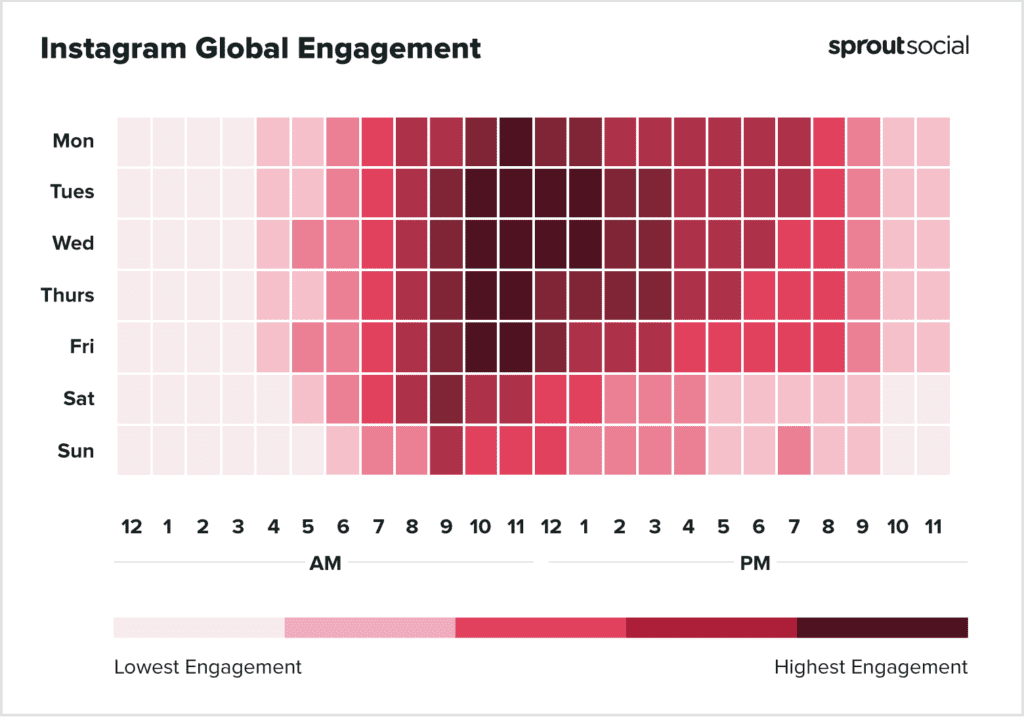

What if I Want You To Do This For Me?
I do offer social media management as a service and I would love to talk more. I want to reiterate that most churches can do this using only the Pastor’s spare time or some key volunteers. But, you want to hire me, let’s talk.
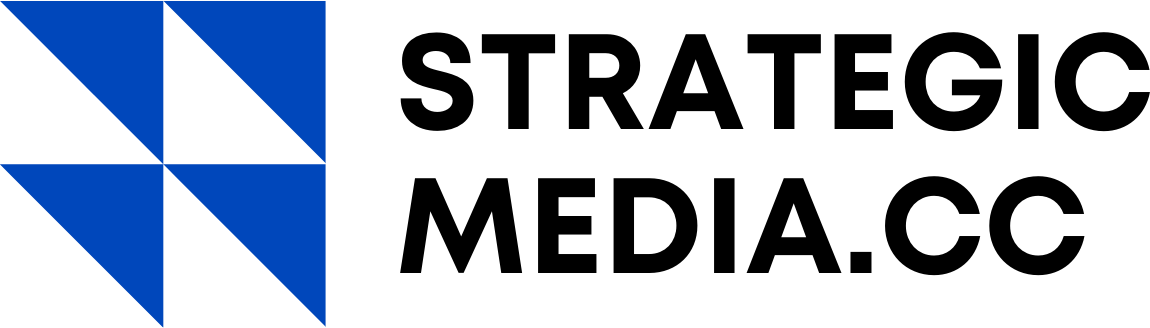


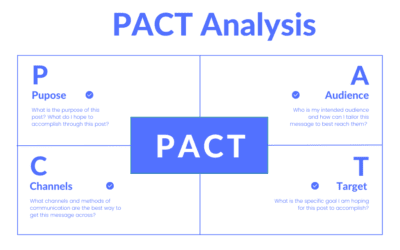
0 Comments